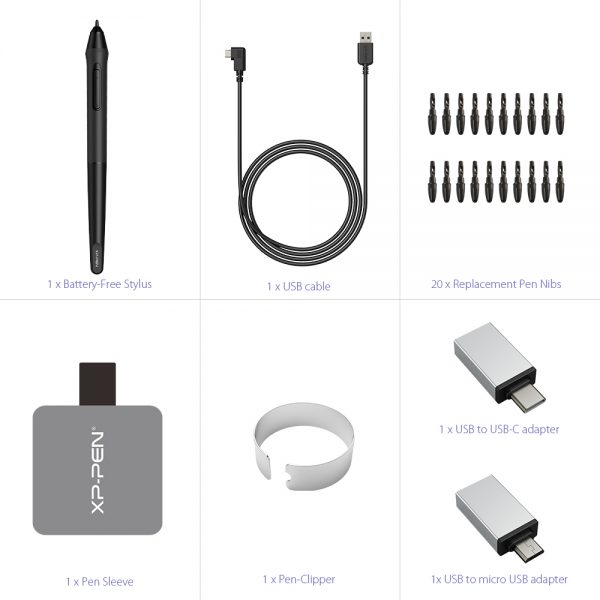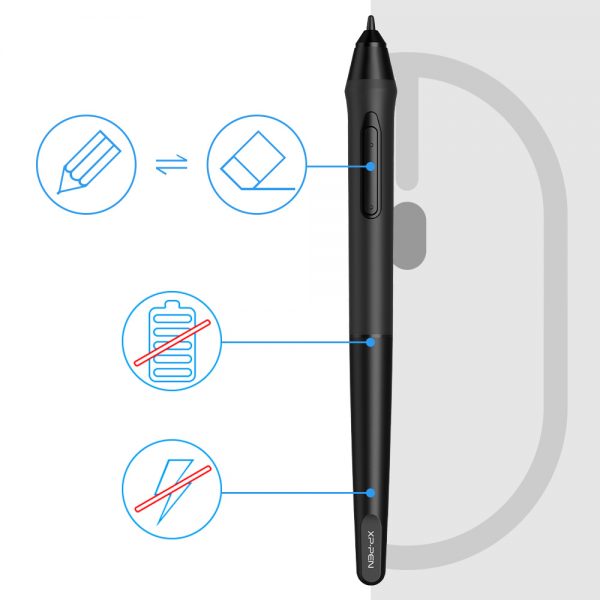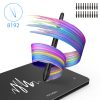New Compatibility, New Capacity
The XPPen G640S now supports connections with Android devices 6.0 and above. It is compatible with XPPen’s new Deco Draw Drawing App and also works with most third-party major software like Medibang, Autodesk Sketchbook, Zenbrush, Artrage, Microsoft Onenote, Microsoft Word, Markers and more, bringing you an all new creative experience with extreme portability and potential.
Portable and sleek
Experience the lightweight and sleek design of the new G640S. At only 9mm thick, it’s slim for portability and easy on-the-go use.
Your world, broader than ever
With 6.5 x 4 inches of screen space, XPPen G640S provides more space than ever for a greater drawing and gameplay experience.
Customization at your fingertips
Discover 6 round customizable shortcut keys, housed right at your fingertips for quick access to customize and optimize your workflow.
Increased pressure sensitivity for maximum ability
Upgraded 8192 levels of pressure sensitivity allow for new abilities to modify, navigate, and create with a full pallet of brush and pens.
Both hands covered
Designed for both right and left-handed users, XPPen G640S can be set to left-hand or right-hand modes.
osu! Friendly
osu! gamers rejoice! You do not need to install any driver software to use the G640S for osu! Just enjoy the game!
Dimensions
259 x 160 x 9mm
Active Area
6.5″ x 4″
Pen
P05 Passive Stylus
Pressure Sensitivity
8192 Levels
Shortcut Keys
none
Resolution
5080 LPI (Lines Per Inch)
Report Rate
220RPS
Reading Height
5 – 10mm
USB Interface
USB
Compatibility
Windows 10/8/7, Mac OS X 10.10 or above. Android 6.0 and above, and Chrome OS 88.04324.109
Sign up and stay in touch with our promotions
Be the first to know about special offers and our latest product offerings.